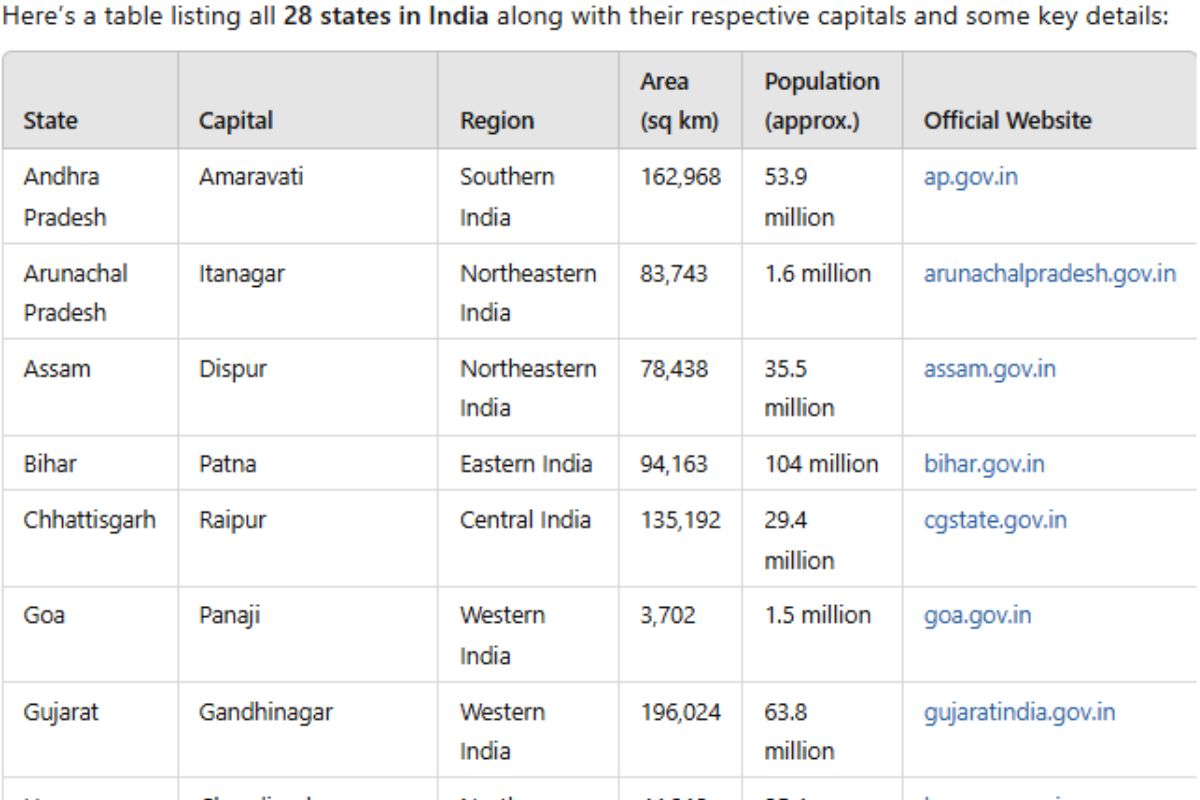Choosing the best video editing software can be challenging, given the plethora of options available. Whether you are a beginner looking for easy-to-use tools or a professional seeking advanced features, this guide will help you find the right video editing software for your needs.
1. Understanding Your Video Editing Needs
Before diving into specific software options, it’s crucial to understand what you need from a video editor. Are you creating content for social media, making short films, or editing professional-grade videos? Your requirements will determine the best software for you.
1.1 Beginner-Friendly Software
If you’re new to video editing, you’ll want software with an intuitive interface and simple controls. These tools typically offer drag-and-drop functionality, basic transitions, and templates to get you started quickly.
1.2 Professional Video Editing Software
For those with more experience, professional-grade software offers advanced features like multi-cam editing, color grading, and 3D editing. These programs are more complex but provide the flexibility and tools needed for high-quality production.
2. Top Video Editing Software for Beginners
2.1 iMovie
Best for: Mac users iMovie is a favorite among beginners for its simplicity and powerful features. It’s free for Mac users and offers a straightforward interface, making it easy to learn and use. With iMovie, you can create stunning videos with various templates and effects, making it an excellent choice for entry-level editing.
2.2 Adobe Premiere Elements
Best for: Windows and Mac users Adobe Premiere Elements is a scaled-down version of Adobe Premiere Pro, designed for users who need basic yet robust editing tools. It offers guided edits, which are perfect for beginners who want to learn the ropes of video editing without being overwhelmed by too many options.
2.3 Filmora
Best for: All platforms Filmora is known for its user-friendly interface and a wide range of effects, transitions, and templates. It’s ideal for beginners and intermediate users who want to create professional-looking videos without a steep learning curve. The drag-and-drop functionality makes it accessible to anyone, regardless of experience.
Also Read: How To Make Bookmark?
3. Advanced Video Editing Software for Professionals
3.1 Adobe Premiere Pro
Best for: Professionals and serious hobbyists Adobe Premiere Pro is a leading video editing software used by professionals worldwide. It offers a comprehensive set of tools for editing, color correction, audio processing, and more. Its integration with Adobe Creative Cloud allows seamless workflows across different Adobe products, making it a top choice for professionals.
3.2 Final Cut Pro X
Best for: Mac users and professionals Final Cut Pro X is Apple’s answer to high-end video editing. It provides powerful tools like advanced color grading, 360-degree VR editing, and multi-cam editing. Final Cut Pro X is known for its fast rendering times and magnetic timeline, which enhances the editing experience for professional users.
3.3 DaVinci Resolve
Best for: Colorists and advanced users DaVinci Resolve stands out for its unparalleled color grading capabilities. It’s widely used in the film industry for its powerful features and professional-grade tools. DaVinci Resolve offers a free version with extensive capabilities, making it accessible to advanced users who need high-quality video editing and color correction.
4. Specialized Video Editing Software
4.1 Avid Media Composer
Best for: Film and TV editors Avid Media Composer is the industry standard for film and television editing. It’s used by professionals for its robust tools, including script-based editing and real-time collaboration. Avid’s powerful media management capabilities make it the go-to software for large-scale productions.
4.2 Lightworks
Best for: Indie filmmakers and content creators Lightworks offers a professional-level editing experience with a free version that’s suitable for indie filmmakers. It supports all major formats and provides advanced editing features, including real-time effects and multi-cam editing. Lightworks is known for its precision and flexibility, making it a popular choice for creative professionals.
5. Free Video Editing Software
5.1 HitFilm Express
Best for: Beginners and intermediate users HitFilm Express is a free video editing software that offers advanced features like 2D and 3D compositing. It’s a great option for users who want to create high-quality videos without investing in expensive software. HitFilm Express also offers tutorials and an active community, making it easy to learn and grow your skills.
5.2 Shotcut
Best for: Open-source enthusiasts Shotcut is an open-source video editor that is completely free. It supports a wide range of formats and offers features like timeline editing, audio editing, and multi-format timelines. Shotcut is regularly updated, making it a reliable choice for users who prefer open-source solutions.
5.3 Blender
Best for: 3D animation and video editing Blender is primarily known as a 3D animation software, but it also offers a powerful video editing toolset. It’s completely free and open-source, making it a favorite among hobbyists and professionals alike. Blender’s video editor includes features like live preview, luma waveform, and chroma vectorscope.
6. Mobile Video Editing Apps
6.1 Adobe Premiere Rush
Best for: On-the-go editing Adobe Premiere Rush is a mobile-friendly version of Premiere Pro, designed for quick edits on your phone or tablet. It offers a simplified interface with essential editing tools, making it perfect for creating social media content on the go.
6.2 LumaFusion
Best for: iOS users LumaFusion is a powerful mobile video editing app for iOS devices. It offers multi-track editing, a range of effects, and advanced audio editing features. LumaFusion is ideal for users who want to edit high-quality videos directly from their iPhone or iPad.
6.3 KineMaster
Best for: Android and iOS users KineMaster is a full-featured video editing app available for both Android and iOS. It offers multi-layer video editing, effects, transitions, and more. KineMaster is popular among mobile content creators for its powerful features and ease of use.
7. Conclusion
Choosing the best video editing software depends on your specific needs, skill level, and budget. Whether you’re a beginner looking for easy-to-use tools or a professional seeking advanced features, there’s a software solution that’s perfect for you. From free options like HitFilm Express and Shotcut to industry standards like Adobe Premiere Pro and Final Cut Pro X, the choices are vast. Evaluate your requirements and try different software to find the one that fits your workflow best.