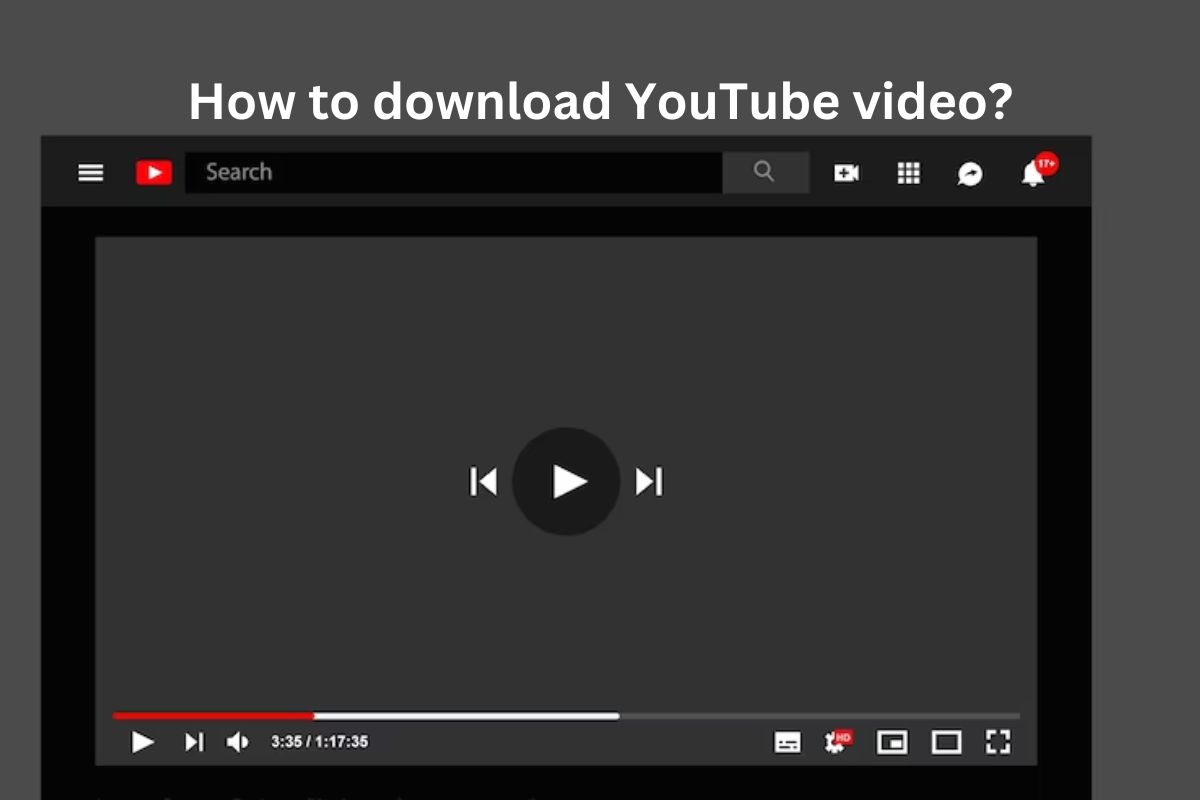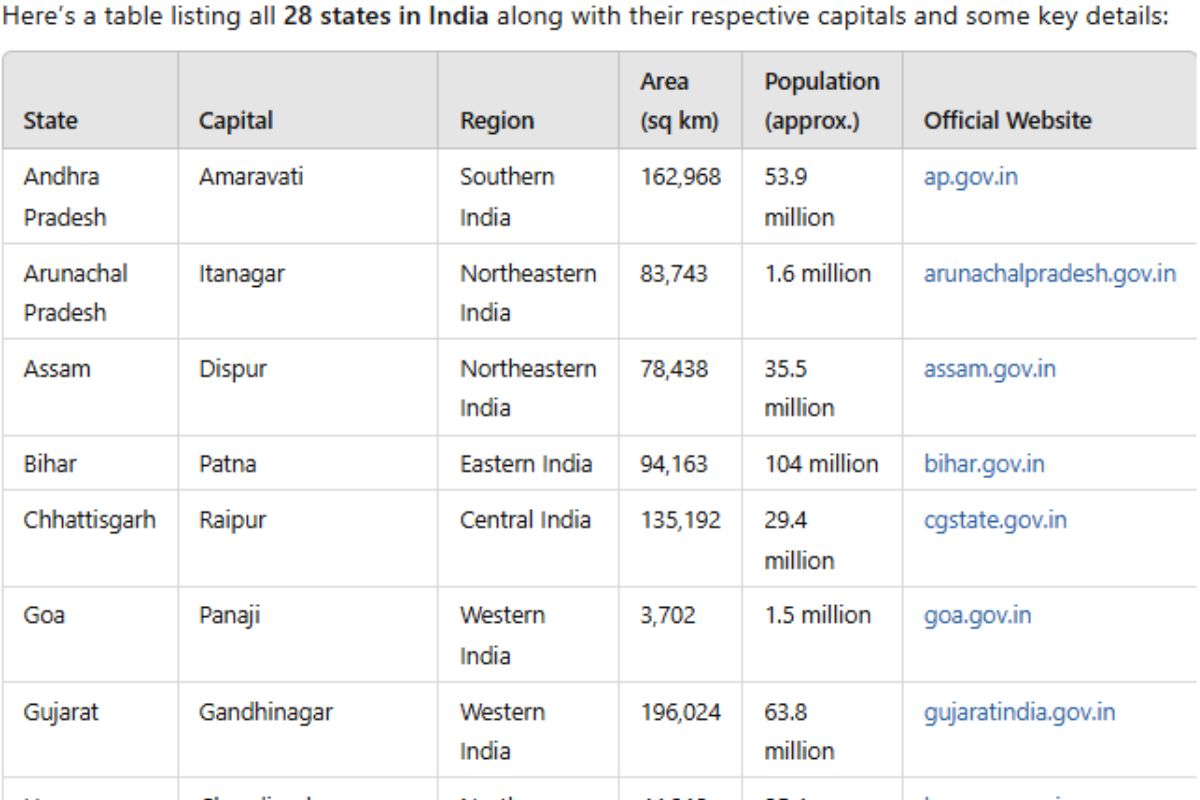In this digital age, YouTube has become a treasure trove of content, featuring everything from educational tutorials to entertaining vlogs and music videos.
Often, you might come across a YouTube video that you wish to download and keep for offline viewing.
While YouTube itself doesn’t offer a direct download option for videos, there are various methods and tools available for downloading YouTube videos safely and legally.
In this comprehensive guide, we’ll explore the different ways you can download YouTube videos, the tools you’ll need, and the considerations for doing so responsibly.
Understanding YouTube’s Policies
Before delving into the methods of downloading YouTube videos, it’s essential to understand YouTube’s policies and terms of service.
YouTube’s terms strictly prohibit downloading videos without permission, unless a download button or link is visible on the video itself. In most cases, YouTube videos are protected by copyright, and downloading them without permission may violate copyright laws.
Using YouTube’s Official Download Feature
YouTube does provide an official way to download videos for offline viewing, but it’s subject to certain limitations.
Users with a YouTube Premium subscription can download videos directly from the YouTube mobile app. This feature allows you to save videos to your device temporarily, typically for 30 days, and watch them without an internet connection.
Third-Party Video Downloaders
While YouTube’s official download feature is convenient, it may not be accessible to everyone.
This is where third-party video downloaders come into play. Various software and online services offer the ability to download YouTube videos to your computer or mobile device.
Some popular options include:
- 4K Video Downloader: A user-friendly application that allows you to download videos from YouTube and other platforms in various formats and resolutions.
- ClipConverter: An online tool that lets you download and convert YouTube videos to different file formats.
- Y2Mate: A web-based video downloader that offers a straightforward way to save YouTube videos to your device.
- TubeMate: A popular Android app for downloading YouTube videos on mobile devices.
Browser Extensions and Add-Ons
If you prefer a more streamlined approach, consider using browser extensions or add-ons.
These can add a download button directly to YouTube videos, making it easy to save them. Some examples include:
- Video DownloadHelper: A Firefox and Chrome extension that simplifies the process of downloading videos.
- SaveFrom.net Helper: An extension for multiple browsers, including Chrome and Firefox, that provides quick access to video downloads.
- YouTube Video and Audio Downloader (WebEx): A Firefox extension that allows you to download YouTube videos and audio files.
Downloading YouTube Videos Responsibly
When downloading YouTube videos, it’s crucial to do so responsibly and legally. Here are some key considerations:
- Respect copyright: Download videos only if you have the necessary permissions or if the video is explicitly marked for download by the uploader.
- Avoid redistributing downloaded content: Using downloaded videos for personal use is generally acceptable. However, sharing or redistributing copyrighted content may lead to legal issues.
- Be cautious of malware: Use reputable video downloaders and avoid suspicious or ad-ridden websites that may harm your device with malware.
- Stay up to date: YouTube’s policies and features can change. Ensure you’re aware of the latest rules and guidelines.
Conclusion:
Downloading YouTube videos can be a useful way to enjoy content offline, but it’s crucial to approach this practice responsibly and legally. By understanding YouTube’s policies, using official download features, third-party tools, or browser extensions, and being mindful of copyright and responsible use, you can make the most of your YouTube video downloads while respecting content creators and the law. Enjoy your favorite YouTube videos responsibly and offline.
Also Read : CVS Photo: Your Guide to Easy and Affordable Photo Printing