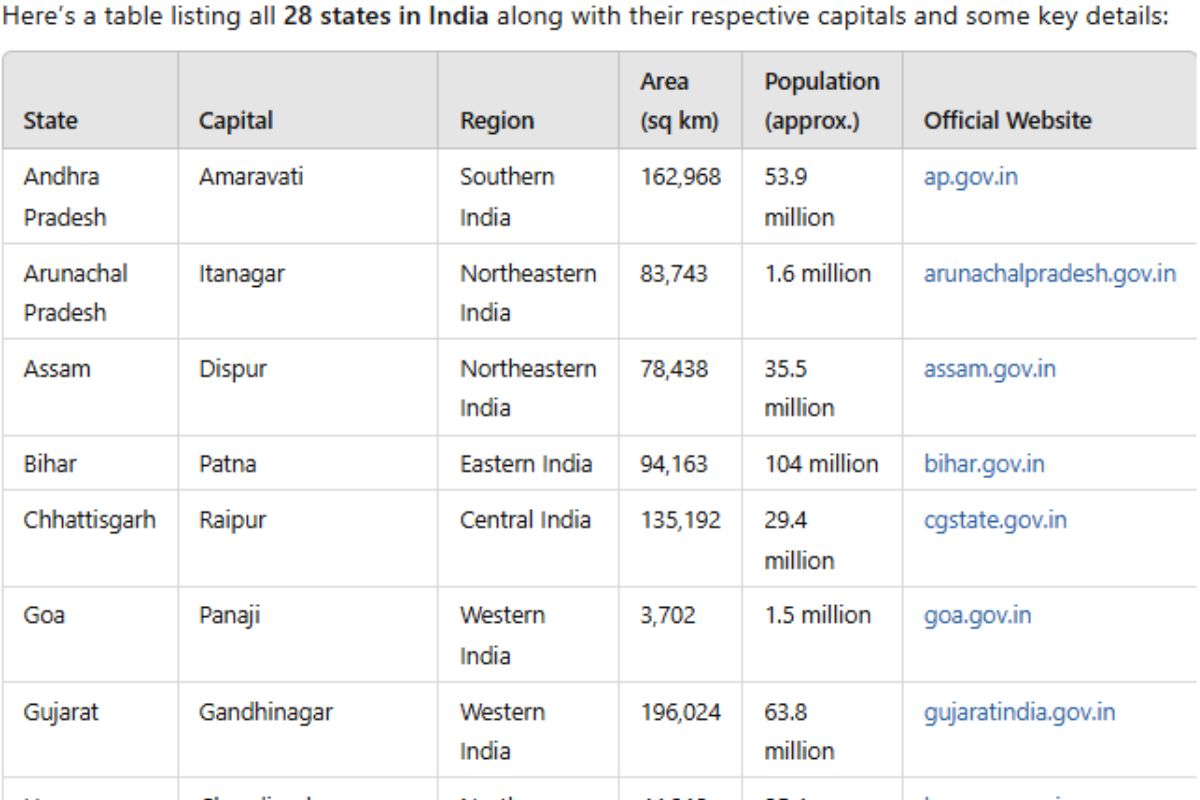Introduction to YouTube Hashtags
YouTube hashtags can significantly boost your video’s discoverability, helping to reach a broader audience. They act as keywords, enabling users to find content relevant to their searches. In this article, we’ll explore how hashtags can improve your YouTube views and provide a detailed breakdown of different hashtag categories.
Also Read : caption for Instagram
Importance of YouTube Hashtags
Hashtags on YouTube play a vital role in:
- Enhancing video discoverability
- Reaching target audiences
- Ranking videos higher in search results
- Creating community engagement
When used correctly, hashtags can give your video content the visibility it needs.
Types of Hashtags to Use for YouTube Views
1. Trending Hashtags
Trending hashtags help your content appear in search results for popular topics.
- Use hashtags related to current events or viral trends.
- Analyze trending topics using tools like Google Trends or Twitter.
2. Niche-Specific Hashtags
These hashtags cater to your content’s specific audience.
- Use hashtags that target your video’s genre (e.g., #TechReview, #CookingTips).
- Helps in building a loyal viewer base interested in your content.
3. Branded Hashtags
These are unique to your brand or channel.
- Create a branded hashtag (e.g., #YourChannelName).
- Encourages viewers to use the hashtag when mentioning your channel.
4. Location-Based Hashtags
If your content is geographically relevant, location hashtags can help.
- Use hashtags like #NewYorkVlog, #ParisTravelGuide.
- This works well for travel, local business, or event-based videos.
5. Event-Based Hashtags
Use hashtags related to events, holidays, or festivals.
- #ChristmasGifts, #BlackFridayDeals
- Event-based hashtags can attract seasonal viewers and potential subscribers.
Best Practices for Using Hashtags on YouTube
1. Limit the Number of Hashtags
Using too many hashtags can make your content look spammy.
- Stick to 3-5 relevant hashtags per video.
- Place them strategically in your title or description.
2. Use Hashtags in Titles and Descriptions
YouTube allows up to 15 hashtags per video, but they work best when included in:
- Video titles for quick visibility.
- Descriptions for more context and search optimization.
3. Mix General and Specific Hashtags
Combining broad and niche hashtags helps you reach different audiences.
- General: #YouTubeTips, #ViralVideos
- Specific: #YouTubeSEO, #ContentStrategy
Tools to Find the Best Hashtags
1. YouTube Auto-Suggest
Start typing your keyword into the YouTube search bar to get hashtag suggestions.
2. Hashtag Generator Tools
Use tools like:
- TubeBuddy
- VidIQ
- KeywordTool.io
These tools provide hashtag suggestions based on trending topics and search volumes.
Monitoring the Performance of Hashtags
Use YouTube Analytics to track how well your hashtags perform. Metrics to watch include:
- Impressions and reach
- Views from hashtag searches
- Engagement rates (likes, comments, shares)
Hashtags to Avoid
- Irrelevant or misleading hashtags
- Hashtags that violate YouTube’s Community Guidelines
- Spammy hashtags that could hurt your video’s ranking
Conclusion
Using the right hashtags can dramatically improve your YouTube views and engagement. By choosing relevant, trending, and niche-specific hashtags, you can enhance your content’s visibility, attract your target audience, and grow your channel.