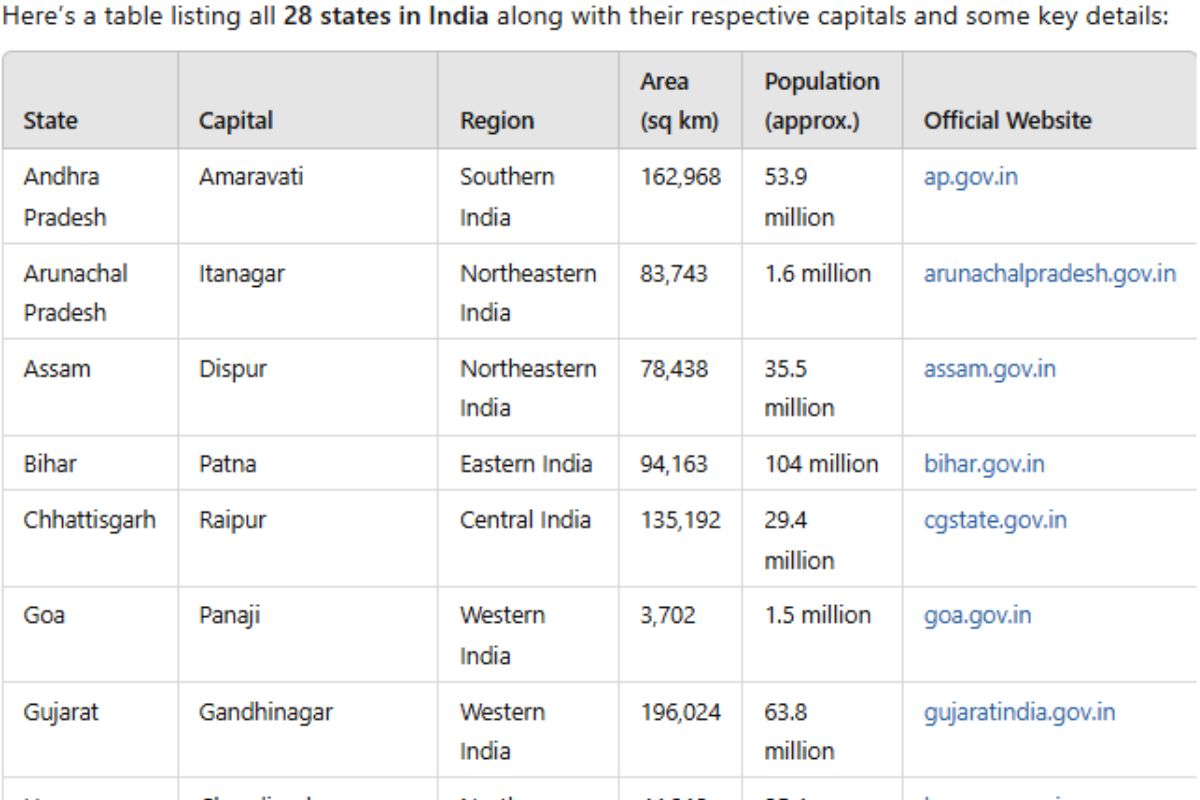In the world of social media, Instagram stands as one of the most popular platforms for sharing moments and connecting with people. However, you might find yourself in situations where you suspect someone has blocked you. Whether it’s a personal or professional connection, knowing the signs can help you clarify the situation. In this article, we’ll explore the various ways to tell if someone has blocked you on Instagram.
Also Read : How to see Private Insta Story?
1. Search for Their Profile
The most direct way to check if you’ve been blocked is by searching for their profile. If their account has disappeared from your search results, it could be a sign that they’ve blocked you.
- Open Instagram and tap the search bar.
- Type the person’s username.
- If the account doesn’t show up, they might have blocked you.
- If their profile shows, but you can’t see their posts or follower count, it’s likely you’ve been blocked.
2. Check Your Followers and Following Lists
If someone has blocked you, their account will disappear from your followers and following lists. Reviewing these lists can give you a quick insight into whether you’ve been blocked.
- Navigate to your profile and open the “Followers” or “Following” section.
- Search for their username in these lists.
- If they no longer appear, they might have blocked you.
3. Look for Old Messages or Comments
Reviewing your direct messages (DMs) or old comments can give you another clue about whether someone has blocked you.
- Open your DMs and search for your conversation with them.
- If their name appears as “Instagrammer” or if the conversation is missing, it’s a sign they may have blocked you.
- Check any comments they may have left on your posts. If their username appears in black text without a clickable link, that’s another red flag.
4. Try to Send Them a Direct Message
If you suspect someone has blocked you, attempting to send them a direct message can provide confirmation.
- Open the chat and try sending a message.
- If your message doesn’t go through or you can’t access the chat at all, it likely means they’ve blocked you.
5. Search for Their Profile from a Different Account
One of the most reliable ways to check if someone has blocked you is by searching for their profile from a different Instagram account, such as a friend’s or a second account you own.
- Log in to another Instagram account.
- Search for their username from this account.
- If their profile appears here but not on your main account, you’ve likely been blocked.
6. Tag Them in a Post
Another simple method to check if someone has blocked you is to try tagging them in a new post.
- Create a new post and enter their username in the tagging field.
- If their username doesn’t appear as a valid option, they may have blocked you.
7. Check Through Instagram Stories
You can also check whether someone has blocked you by seeing if their Instagram Stories are visible.
- Normally, you’ll see a user’s Story on your homepage if you follow them.
- If their Stories have suddenly disappeared, and you no longer see updates from them, it could be because they’ve blocked you.
8. Use Instagram’s Group Feature
If you’ve previously been in a group chat with the person, you can attempt to view their profile through the group.
- Open the group chat.
- Tap on their name or profile within the group.
- If it says “Instagrammer” or shows no profile picture, they may have blocked you.
9. Check if Their Likes and Comments Have Disappeared
If someone has blocked you, all their past likes and comments on your posts will vanish.
- Scroll through your posts to check for any likes or comments they may have left.
- If these interactions have disappeared, it’s another sign of being blocked.
10. Confirm Through Instagram’s Help Center
Lastly, you can consult Instagram’s Help Center for more information on blocked accounts.
- Go to Instagram’s support page.
- Look for articles or forums discussing blocked users.
- This method won’t directly tell you if you’ve been blocked, but it provides helpful insights into the platform’s policies.
Conclusion: Know for Sure If You’ve Been Blocked on Instagram
While being blocked can be an unsettling experience, these methods will help you determine if someone has blocked you on Instagram. Checking their profile, looking for old messages, and testing different features such as tagging and messaging can give you clear answers. It’s important to remember that being blocked doesn’t necessarily mean something personal; it could be a privacy decision on the other person’s part.
Meta Description:
Discover how to know if someone has blocked you on Instagram. Learn key tips like checking their profile, messages, followers, and using Instagram’s group feature. Get all the clues to confirm your suspicions.
This article is designed to cover all the important signs of being blocked on Instagram, using keywords and short paragraphs for readability and SEO optimization, ensuring that it is also Yoast plugin-friendly.