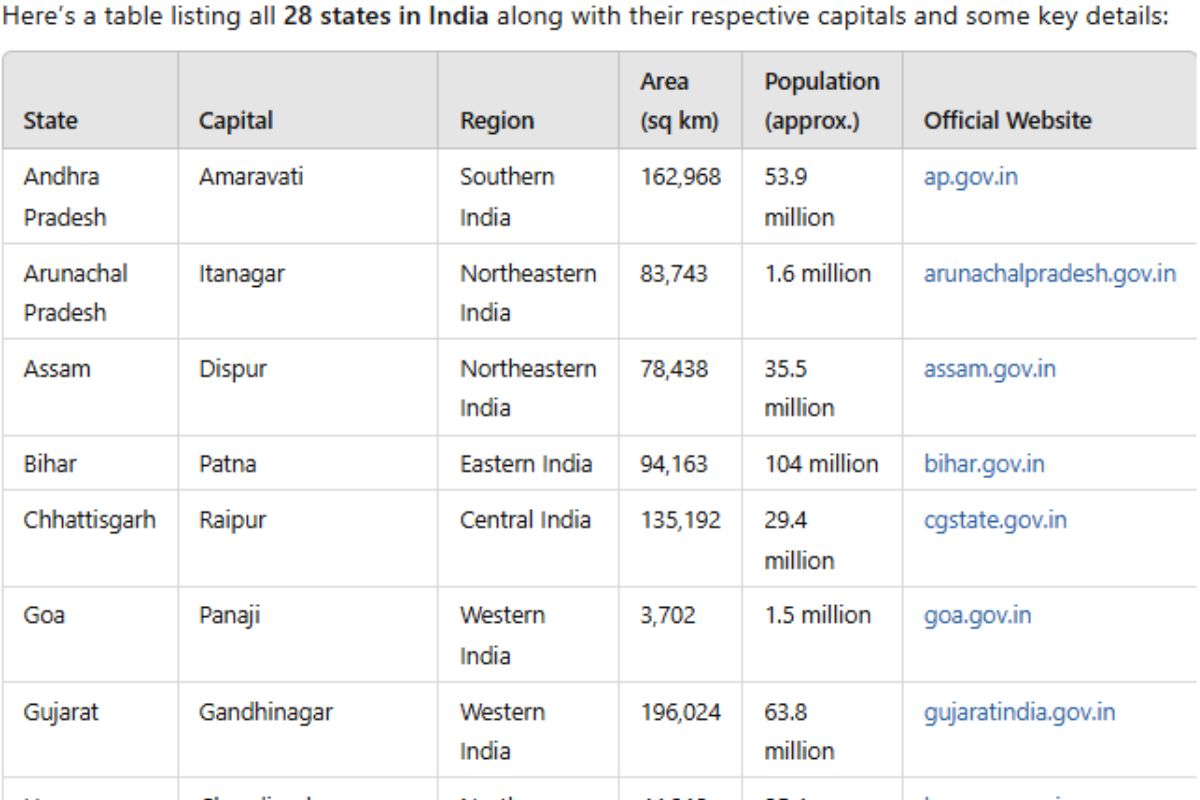Here are the general steps to open a Zerodha account online:
Visit the Zerodha Website:
Go to the official Zerodha website at https://zerodha.com/.
Click on ‘Open an Account’:
Look for the option to open an account on the website’s homepage or in the navigation menu. It is usually labeled as “Open an Account” or something similar.
Fill in Personal Details:
You will be directed to a page where you need to provide personal information, including your name, email address, phone number, and PAN (Permanent Account Number) details.
Upload Documents:
You will be required to upload scanned copies of certain documents, such as proof of identity, proof of address, and a passport-sized photograph. Make sure you have these documents ready.
Complete In-Person Verification (IPV):
Zerodha typically requires customers to undergo an In-Person Verification (IPV) process. This can be done through a video call or by visiting a Zerodha office or an authorized partner for a face-to-face meeting.
E-Signature:
After completing the documentation and IPV, you may need to provide your e-signature to finalize the account opening process.
Review and Submission:
Carefully review all the information provided before submitting your application.
Account Approval:
Once you’ve submitted your application and it has been reviewed, you will receive confirmation of your account approval.
Remember, the specific steps and requirements may have changed, and it’s essential to check the latest instructions on the official Zerodha website or contact their customer support for the most accurate and up-to-date information.