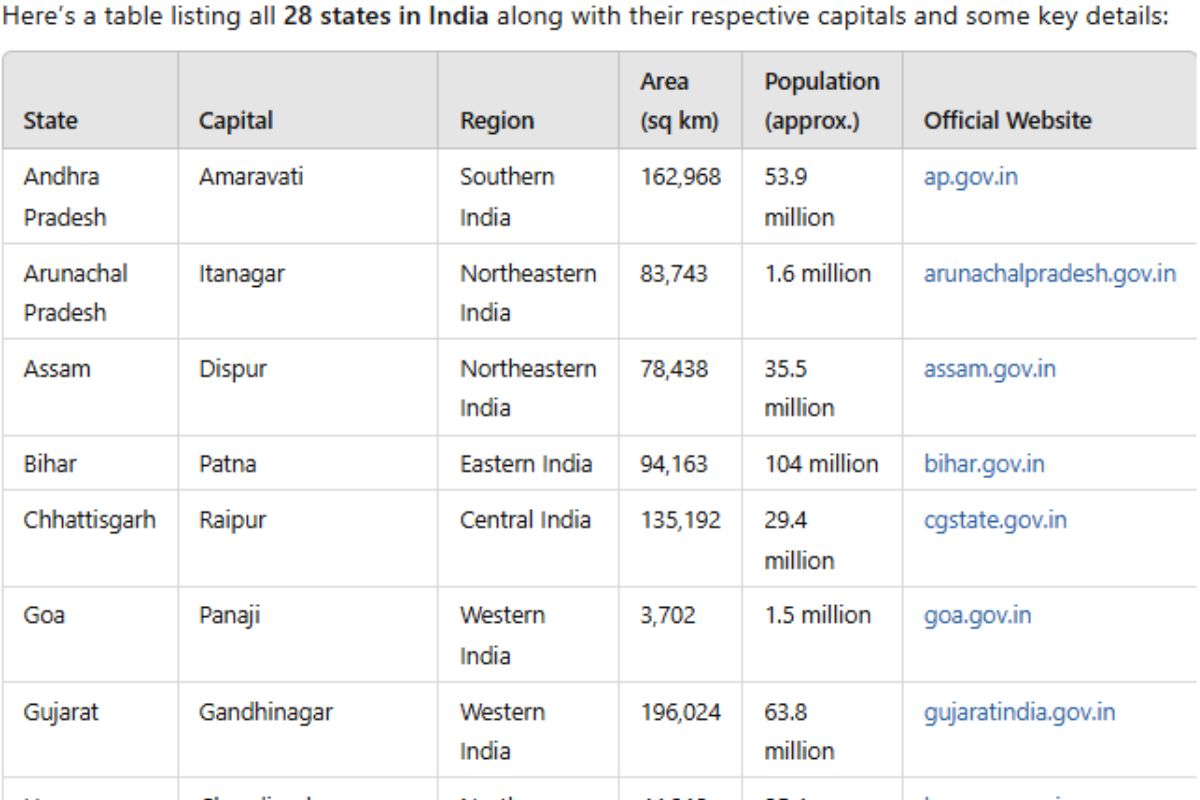If you’ve heard the word “podcast” being thrown around and are wondering what it is, you’re not alone. Podcasts have become increasingly popular in recent years, and they are a fantastic way to learn, be entertained, and stay up-to-date with your interests. In this blog, we’ll explain what a podcast is, how they work, and why you might want to give them a try.
What Exactly Is a Podcast?
At its core, a podcast is like an on-demand radio or audio show that you can listen to whenever you want. But instead of tuning in at a specific time on the radio, you can listen to podcasts anytime, anywhere, and on a wide range of devices – like your smartphone, tablet, or computer.
Here’s how it works:
- Audio Content: Podcasts are usually audio-based, but some also include video. Most commonly, they are in the form of talk shows, interviews, storytelling, or discussions on a wide variety of topics.
- Episodes: Podcasts are divided into episodes, which are like individual chapters of a book. Each episode focuses on a specific topic or theme.
- Subscribe: You can subscribe to a podcast. When you subscribe, new episodes are automatically downloaded to your device when they are released, making it easy to stay updated.
- Listen Anywhere: Once you’ve subscribed to a podcast, you can listen to it wherever you are. You can play episodes while you’re commuting, exercising, doing household chores, or just relaxing.
Also Read : ELuxury Bus Rental in Dubai
Why Are Podcasts So Popular?
Podcasts have gained popularity for several reasons:
- Diverse Content: There is a podcast for almost every interest. Whether you’re into history, science, true crime, self-help, pop culture, or any other subject, you can find a podcast that caters to your passion.
- Flexibility: Podcasts are incredibly flexible. You can choose when and where you want to listen, allowing you to fit them into your schedule.
- Free: Most podcasts are free to listen to, though some may offer premium content for a fee. This accessibility makes them appealing to a wide audience.
- Personal Connection: Many podcast hosts are relatable and create a sense of connection with their listeners. It’s like having a conversation with a friend, even if they’re talking about something you’re passionate about.
How to Get Started with Podcasts
Getting started with podcasts is easy. Here’s a simple step-by-step guide:
- Choose a Device: You can listen to podcasts on your smartphone, tablet, computer, or even some smart speakers like Amazon Echo or Google Home.
- Find a Podcast App: Download a podcast app on your device. Some popular ones include Apple Podcasts (for iOS users), Spotify, Google Podcasts, or Stitcher.
- Search and Subscribe: Open the app and search for topics that interest you. When you find a podcast you like, subscribe to it. Subscribing ensures you’ll get new episodes automatically.
- Listen and Enjoy: Start playing episodes and enjoy the content. You can pause, rewind, and skip ahead just like you would with a music player.
Also Read : CVS Photo
Best Podcast Android Apps
Podcasts have become an incredibly popular way to consume content, whether it’s news, entertainment, education, or simply a way to unwind. If you’re an Android user and you want to dive into the world of podcasts, you’re in luck! There are several fantastic podcast apps available that make discovering, subscribing to, and listening to your favorite podcasts a breeze. Let’s explore the best podcast Android apps that can enhance your listening experience.
1. Google Podcasts
If you’re looking for a simple, no-fuss podcast app, Google Podcasts is an excellent choice. It’s a free app from Google, and it offers a user-friendly interface. You can easily discover new podcasts, subscribe to your favorites, and create playlists. Plus, it syncs across all your devices if you’re signed in with your Google account.
2. Spotify
While Spotify is primarily known for music streaming, it has also become a powerful platform for podcasts. It offers a vast library of podcasts, and you can seamlessly switch between music and podcasts. The app also allows you to create playlists that include both music and podcast episodes.
3. Pocket Casts
Pocket Casts is a feature-rich podcast app that offers an intuitive and customizable interface. It’s known for its user-friendly design, offline listening, and the ability to create custom playlists. It also has a web version for easy syncing between your Android device and computer.
4. Stitcher
Stitcher is another popular podcast app that offers a wide range of podcasts, including exclusive content. It’s great for discovering new shows and saving your favorite episodes. Stitcher also includes a premium subscription option with additional features and ad-free listening.
5. Castbox
Castbox is a free podcast app with an extensive library of podcasts and a user-friendly interface. It includes personalized recommendations and in-audio search, allowing you to find specific topics within episodes. Castbox also offers a premium subscription for additional features.
6. Podbean Podcast App
Podbean is both a podcast hosting platform and a podcast app for Android. It’s great for both podcast listeners and creators. You can discover and subscribe to podcasts, and it also includes tools for podcast creators to manage their content.
7. Podcast Addict
As the name suggests, Podcast Addict is a podcast app for die-hard podcast fans. It offers a variety of features, including the ability to manage your subscriptions, create playlists, and even download episodes for offline listening. It also supports video podcasts and audiobooks.
8. Player FM
Player FM is a free podcast app that offers a simple and customizable user interface. It provides features like offline listening, cloud syncing, and the ability to follow specific topics. The app also includes a wide range of language options for global listeners.
9. Overcast
Overcast is an iOS-to-Android convert’s dream. While originally an iOS app, it has now made its way to Android. It’s known for its powerful features like Smart Speed, Voice Boost, and the ability to create custom playlists. While it doesn’t have all the features of the iOS version, it’s still a solid choice.
10. BeyondPod
BeyondPod is a straightforward podcast app with a user-friendly interface. It offers features like smart playlists, offline listening, and customizable settings. It also has a “discovery” feature to help you find new podcasts.
Whether you’re a podcast newbie or a seasoned listener, there’s an Android podcast app out there that’s perfect for you. These apps make it easy to find, subscribe to, and enjoy your favorite podcasts, so you can turn your commute, workout, or downtime into an opportunity to learn and be entertained. So go ahead, download one or more of these apps, and start exploring the exciting world of podcasts today!
In Conclusion
Podcasts are a wonderful way to discover new information, learn, or simply be entertained. They’re like having a vast library of audio content at your fingertips, and the best part is that it’s entirely up to you what you choose to listen to. So, if you haven’t given podcasts a try yet, now might be the perfect time to start exploring this exciting world of audio entertainment. Happy listening!
FAQ on Podcasts
1. What is a podcast?
A podcast is a digital audio or video file available for streaming or download on the internet. It typically consists of a series of episodes covering various topics.
2. How do I listen to podcasts?
You can listen to podcasts through dedicated podcast apps on your smartphone or tablet. These apps, like Apple Podcasts (for iOS) or Google Podcasts (for Android), make it easy to discover, subscribe to, and play podcast episodes.
3. Are podcasts free to listen to?
Yes, the vast majority of podcasts are free. Creators often monetize their podcasts through sponsorships, advertisements, or listener donations. Some may offer premium or ad-free versions for a fee.
4. Do I need the internet to listen to podcasts?
You need an internet connection to download podcast episodes, but once downloaded, you can listen offline. Streaming podcasts without downloading requires a constant internet connection.
5. How can I find podcasts on a specific topic?
Most podcast apps allow you to search for podcasts by category or topic. You can also use keywords in the search bar to find podcasts related to your interests.