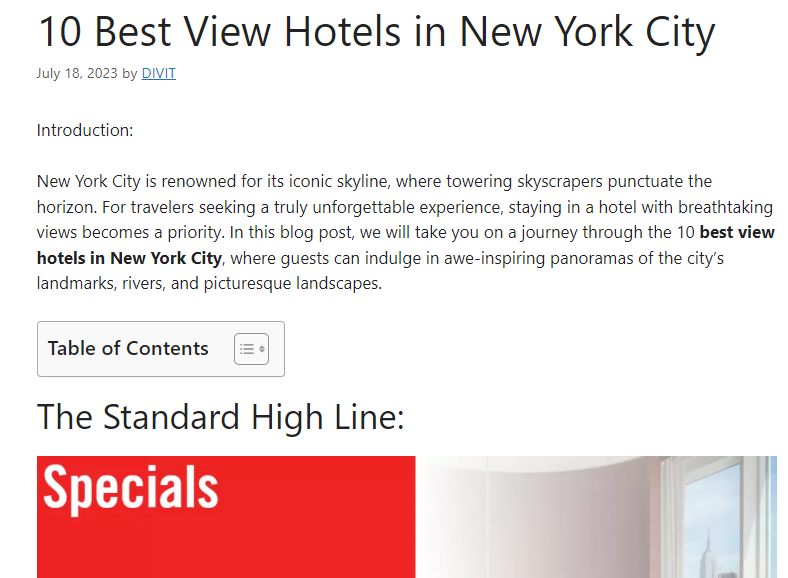Returning an item to Amazon typically involves a few steps. The exact process may vary depending on the reason for the return and your location, but here is a general guide to help you return an item to Amazon:
Log In to Your Amazon Account:
- Go to the Amazon website (www.amazon.com) and log in to your Amazon account using your email address and password.
Navigate to Your Orders:
- Click on the “Account & Lists” tab at the top right corner of the Amazon homepage.
- Under the “Order History,” select “Your Orders.” This will show you a list of your recent orders.
Find the Order with the Item You Want to Return:
- Locate the order containing the item you wish to return. Click on “Order Details” for that specific order.
Initiate the Return Process:
- Find the item within the order and click on the “Return or replace items” link.
Select Return Reason:
- Amazon will ask you to specify a reason for your return. Choose the most appropriate reason from the provided options.
Choose Return Method:
- Amazon will then prompt you to select a return method. The options may include returning the item to an Amazon drop-off location, having Amazon schedule a pickup, or returning the item using your own shipping method. Choose the method that is most convenient for you.
Print the Return Label (if applicable):
- Depending on the return method you chose, Amazon may provide you with a return label to print and attach to your package. If you selected a drop-off location or scheduled pickup, you might not need to print a label.
Pack the Item:
- Carefully package the item you are returning, making sure it is in its original packaging (if possible) and includes all accessories, manuals, and parts.
Attach the Label (if applicable):
- If you have a return label, attach it securely to the package. Be sure to cover or remove any existing shipping labels.
Drop Off the Package or Wait for Pickup:
- If you chose to drop off the package, take it to the specified Amazon drop-off location. If you scheduled a pickup, wait for the Amazon courier to arrive at your designated location.
Track Your Return:
- You can track the status of your return through your Amazon account. Amazon will notify you once they receive and process the returned item.
Wait for the Refund or Replacement:
- After Amazon processes your return, you will receive a refund to your original payment method or a replacement item, depending on your preference.
Keep in mind that Amazon’s return policy and procedures may vary by product category and your location, so it’s a good idea to review Amazon’s return policy or contact their customer support for specific guidance if you encounter any issues during the return process.
Also Read :
- How to Open a Wine Bottle Without a Corkscrew
- How to Open a Bottle Without a Bottle Opener : 5 Methods
- 16 Wedding Anniversary Wishes for Husband
- Wedding Songs for Dancing: A Playlist to Get the Party Started