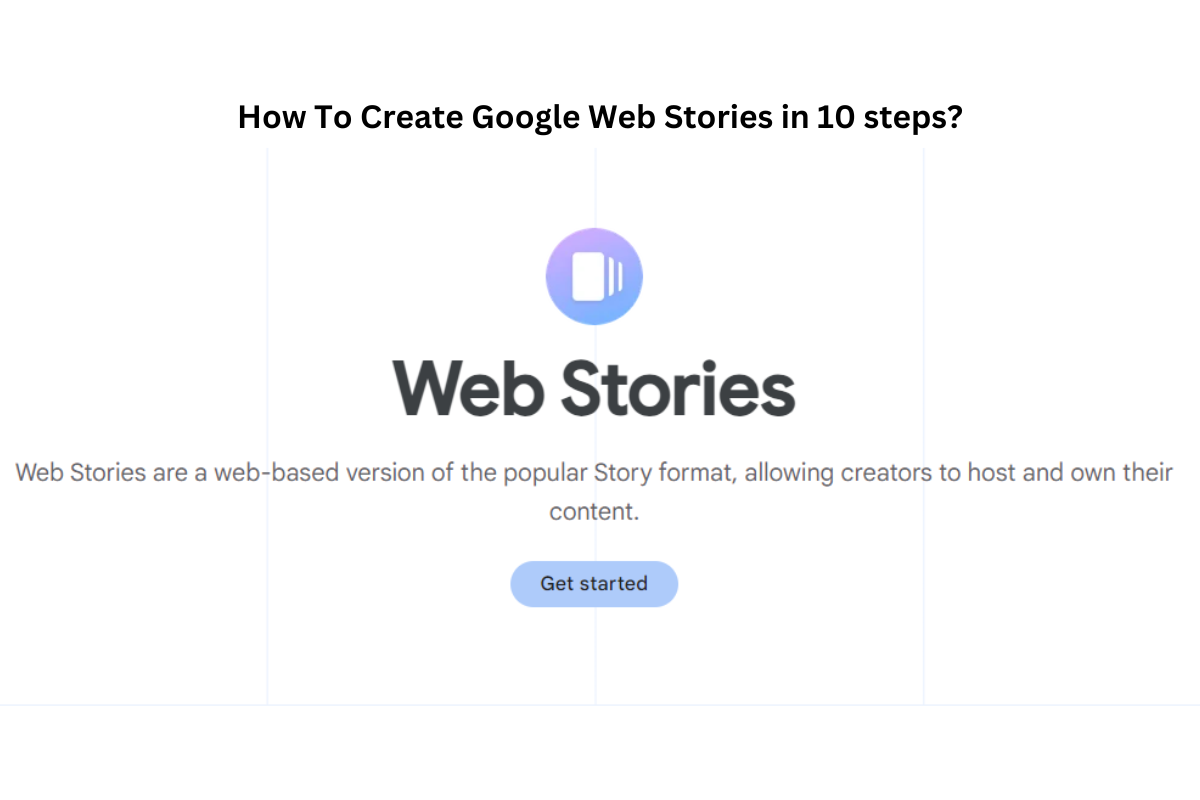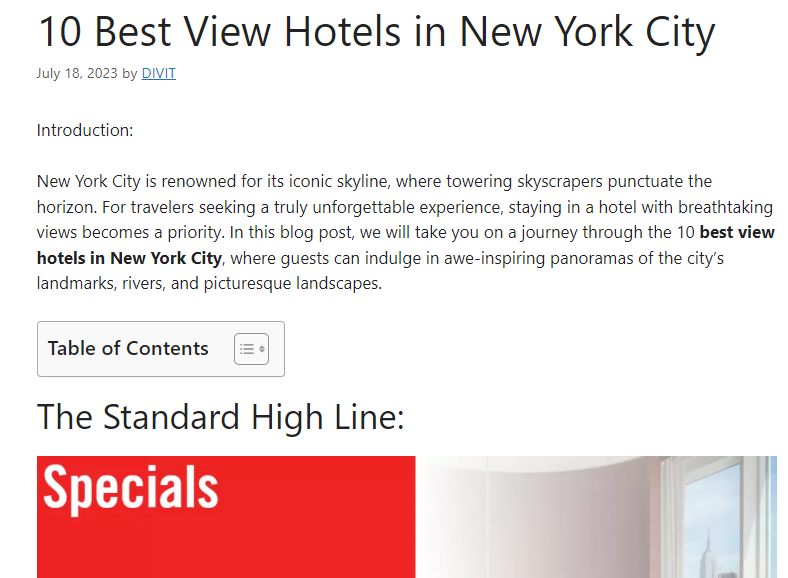In the world of digital content, Google Web Stories offer a visually engaging way to share information. These bite-sized, interactive stories are easy to create and can be shared across the web. If you’re eager to jump into the world of Google Web Stories, follow this step-by-step guide.
Step 1: Sign in to Your Google Account
To get started, sign in to your Google account. If you don’t have one, you’ll need to create one to access the necessary tools.
Step 2: Visit the Web Stories Website
Navigate to the Web Stories website (https://stories.google/), where you’ll find the tools and resources to create your own stories.
Step 3: Click on “Create Story”
Once on the Web Stories website, click on the “Create Story” button. This will open the Web Stories editor, where you can begin crafting your visual narrative.
Step 4: Familiarize Yourself with the Editor
Take a moment to explore the editor. You’ll find features like text boxes, shapes, and even the ability to add links. This user-friendly interface is designed to make the creative process smooth and enjoyable.
Step 5: Add Media
Enhance your story by adding images and videos. You can upload your own media or choose from the vast library of stock images provided by Google. Ensure your visuals are captivating and relevant to your story.
Step 6: Customize Your Story
Make your Web Story uniquely yours by customizing elements like colors, fonts, and styles. Experiment with different options until you achieve the look and feel you desire.
Step 7: Add Text and Captions
Tell your story by adding text and captions to each page. Be concise and engaging, as Web Stories are designed to be consumed quickly. Use bold headlines and clear, concise language.
Step 8: Preview Your Story
Before publishing, preview your Web Story to ensure everything looks just right. This step allows you to catch any errors and make final adjustments.
Step 9: Publish Your Web Story
Once satisfied with your creation, click on the “Publish” button. Your Web Story is now live and ready to be shared with the world.
Step 10: Share Your Web Story
Use the provided link to share your Web Story across various platforms. Whether on social media, your website, or other online channels, sharing is easy, and your audience can enjoy your interactive content.
Conclusion
Creating Google Web Stories is a fun and accessible way to share information in a visually appealing format. With a user-friendly editor and a variety of customization options, you can bring your stories to life in just a few simple steps. So, go ahead, unleash your creativity, and start crafting your own Google Web Stories today.
Also Read : Instagram Story Views