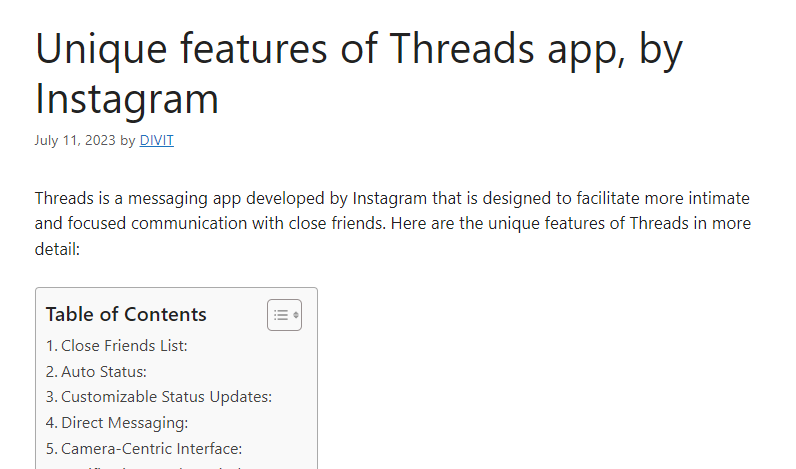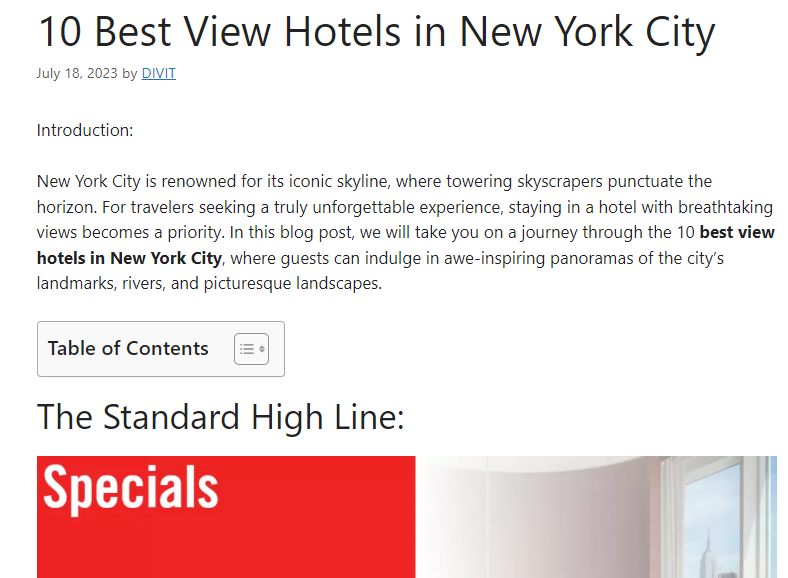Threads is a messaging app developed by Instagram that is designed to facilitate more intimate and focused communication with close friends. Here are the unique features of Threads in more detail:
Close Friends List:
Threads integrates with Instagram’s Close Friends feature, allowing users to create a curated list of their closest friends. This list serves as the primary connection point within the app, emphasizing private and personal interactions with a select group of individuals.
Auto Status:
One of the standout features of Threads is Auto Status. With user permission, the app uses a combination of location data, motion sensors, and other factors to automatically update users’ statuses based on their activity. This provides friends with a glimpse into what the user is up to without explicitly sharing details. Auto Status can help foster a sense of presence and connection.
Customizable Status Updates:
Users can manually update their status to share what they are doing or feeling in the moment. These updates can include text, photos, and emoji, allowing for expressive and immediate communication. Users have the flexibility to choose the level of detail they want to share with their close friends.
Direct Messaging:
Threads places a strong emphasis on one-on-one messaging with close friends. The app streamlines the messaging experience, making it easy to access and engage in real-time conversations. Users can quickly send photos, videos, messages, and more to their selected contacts, fostering more personal and focused interactions.
Camera-Centric Interface:
Threads opens directly to the camera screen, emphasizing quick and seamless visual communication. The camera interface allows users to capture and share photos and videos effortlessly. This focus on the camera encourages spontaneous sharing and helps users stay engaged with their close friends through visual content.
Notifications and Reminders:
Threads provides personalized notifications and reminders related to close friends’ updates. Users can receive alerts when their friends share new status updates, ensuring they can stay connected and engaged with important moments and conversations.
Privacy and Control:
Threads offers privacy settings that allow users to control who can see their updates and status. Users can choose to share updates exclusively with their close friends or a subset of them. This emphasis on privacy and control helps users feel more comfortable sharing personal moments and ensures that content is shared only with the intended audience.
Customizable Themes:
Threads provides various themes and color options, allowing users to personalize the app’s appearance to suit their preferences or mood. This customization feature adds a touch of personalization to the user experience.
Status Privacy Controls:
Threads allows users to have fine-grained control over who can see their status updates. Users can customize their privacy settings to determine which friends can view their status, ensuring that updates are shared only with the intended audience.
Status Replies:
Users can respond to their friends’ status updates directly within the app. This feature encourages ongoing and interactive conversations, enabling users to engage with their friends’ moments and share their thoughts or reactions in a seamless manner.
Camera Effects and Filters:
Threads provides a range of camera effects, filters, and editing tools to enhance the visual appeal of photos and videos. Users can add creative touches, adjust colors, and apply filters to make their content more engaging and expressive.
Messaging-Based Notifications:
Threads utilizes messaging notifications as the primary means of alerting users to updates from their close friends. Instead of relying on traditional social media feed algorithms, the app ensures that users receive timely and relevant notifications for important conversations and moments.
Quick Send:
The Quick Send feature in Threads allows users to send photos and videos to their close friends with just a single tap. This streamlined process eliminates unnecessary steps, making it effortless to share content and maintain frequent communication.
Active Status Indicators:
Threads displays active status indicators to let users know when their close friends are online and available for messaging. This feature helps foster real-time conversations and encourages users to connect when their friends are actively using the app.
Customizable Notifications:
Users can personalize their notification preferences within Threads. They can choose the types of alerts they want to receive, including notifications for direct messages, status updates, or mentions from specific friends. This level of customization ensures that users stay informed while maintaining control over their app experience.
Explore Feed Integration:
Threads incorporates an Explore feed, which surfaces content from Instagram that may be relevant or interesting to the user. This integration provides a way to discover new accounts, trends, and popular posts within the Threads app.
Close Friends Stories:
Threads allows users to view and engage with their close friends’ Instagram Stories directly within the app. This feature ensures that users can easily stay updated on their friends’ daily moments and engage with their stories without leaving Threads.
Privacy-Centered Approach:
Threads is designed with privacy as a core focus. The app provides users with clear controls over their data and the content they share. It aims to create a space where users can communicate and connect with their close friends in a more private and controlled environment.
Seamless Instagram Integration:
As an app developed by Instagram, Threads seamlessly integrates with the parent platform. Users can access their Instagram account and explore the wider Instagram community without leaving the Threads app, allowing for a cohesive experience between the two platforms.
Also read : story views
It’s worth noting that Instagram’s features and functionalities may evolve over time, including those within the Threads app. For the most accurate and up-to-date information, it’s recommended to consult official sources or the latest documentation from Instagram or the Threads app itself.